AVG Remote Administration makes it quick and simple to protect your business in the office or from the road. AVG Remote Admin is free and can be use to manage your AVG Antivirus Business Edition and AVG Internet Security Business Edition. AVG Remote Admin enable you to:
- Manage thousands of machines remotely from a single PC
- Auto-scan machines or create pre-defined scan schedules
- Customize alerts and reports to identify non-compliant machines
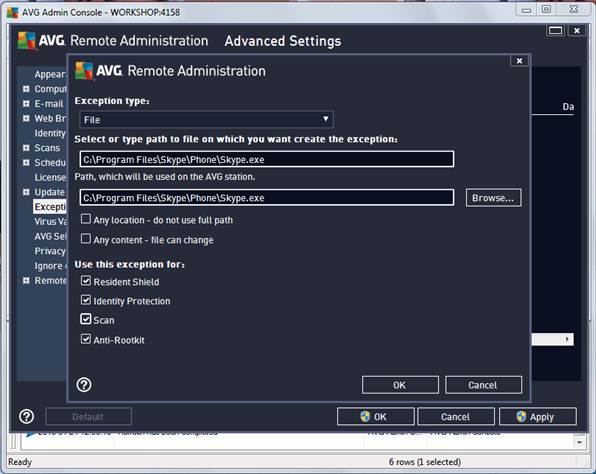
AVG Remote Admin works automatically
AVG Remote Admin is a simple remote desktop tool that immediately alerts you to non-compliant machines and lets you take action.
- Install or update AVG from any machine on the network
- Initiate a scan or clean a machine with just a couple clicks
- Scan computers as they connect to prevent malware introduction onto your network
- Clean infected computers automatically
- Flag unprotected computers for automatic antivirus deployment
- Configure and apply policies automatically to fit the needs of specific workgroups
AVG Remote Admin come with 4 components that works to save you time :-
AVG Admin Console
- Instant access to the status of every system covered by AVG protection
- Display detailed statistics for any workstation
- Remotely shut down, remediate, and restart infected or un(der)protected machines
- Configure and run graphical status reports
- Preview and print test results for individual workstations
- Configure regular scans to match the relative vulnerability of different individuals or groups
- Customize endpoint notifications
- Manage the contents of the virus vault
AVG Network Installer
- Add endpoints for remote installation and monitor installation status
- Discover unprotected endpoints with just a few clicks
- Export lists of protected or unprotected endpoints for your reports
- Initiate deployment of AVG protection to all unprotected endpoints
- Add endpoints using domains or IP ranges
AVG Admin Console
- Secures and encrypts communication between AVG-protected endpoints and the AVG DataCenter on the server
- Acts as a proxy server to download and distribute updates to endpoints within the local network
- Sychronizes settings for all endpoints
- Optimized to sustain thousands of stations, performance, and efficient network communication and database size
AVG DataCenter
- Configure and schedule information, logs, reports, and policy information. The DataCenter can be deployed using a number of different database systems.
Microsoft SQL Server Express Edition
Microsoft SQL Server
Oracle 10g/11g
MySQL5
Firebird (embedded)